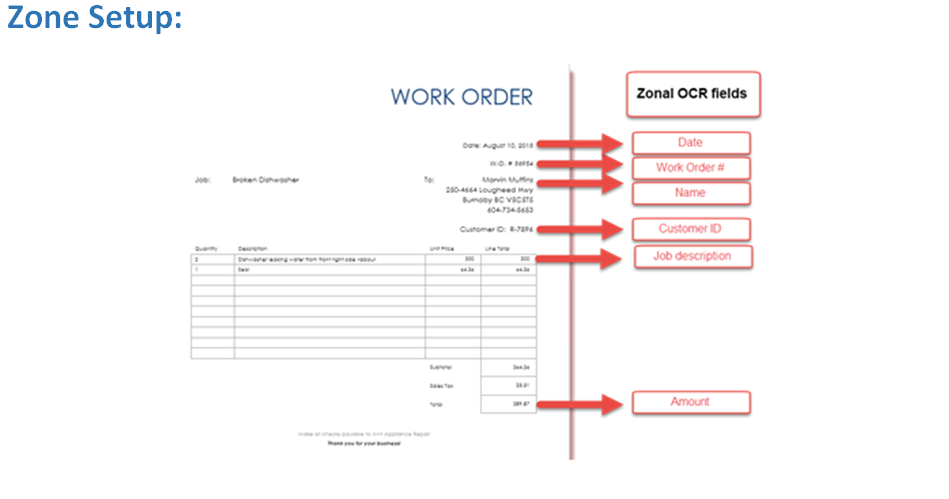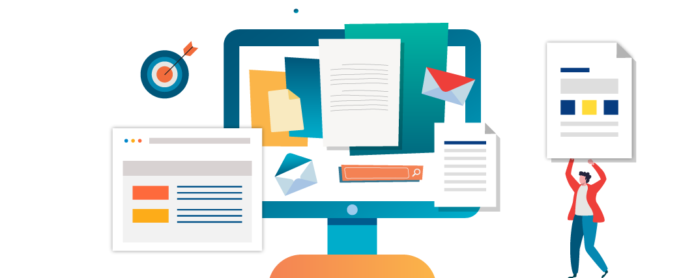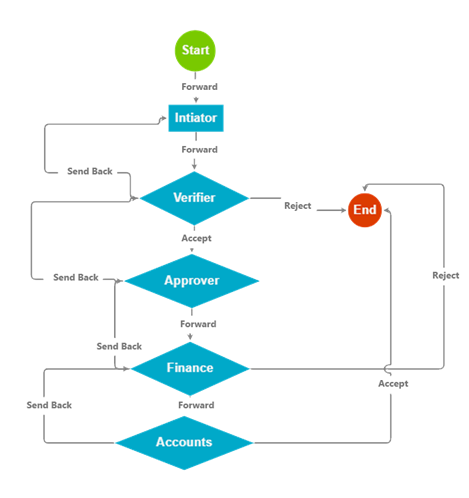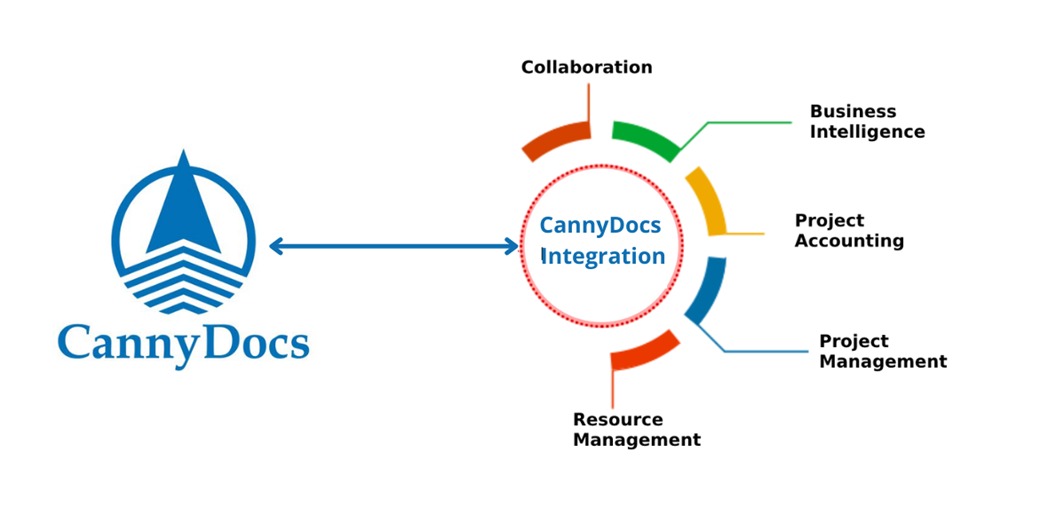Best Features
Robust Search
User can easily search a document by its name or content with a merely modest feat. It has Built-in ElasticsSearch and a basic OCR engine that facilitates the user to make a full-text voyage.
Secured Access
The user gets abided with a login ID and Password. Role-based with Rights Management access and rights. Controlled access for folders, documents sets, workflows and metadata.
Easy Sharing
Email a document as an attachment to a DMS User or external recipient or share a time-bound encrypted link for document access.
Graphical Dashboards
Secure statistical input about document upload, indexing, workflow stature and all document related pastimes on the dashboard.
Encrypted Storage
Upload a bulk of documents in one go, upload documents with the easy drag and drop utility. Auto - encrypt documentstoprevent unauthorized access
Advanced Workflows
Can be formulated as per esoteric requirements. It allots alerts, emails facility. It is provided with escalations and deviations to streamline operations. It provide Unlimited Workflows.
Document Indexing
Indexing encompasses document categorization, along with this, it provides a data entry formula. Assists to spot an explicit type of documents while data entry takes a user to the same document.
Document Sets
The solution auto links numerous documents to a single record and shows them as a single set or file. However, the physical location on the DMS may be different, documents can be sighted. together in a single visit. It provide Unlimited Document Sets.
Additional Features
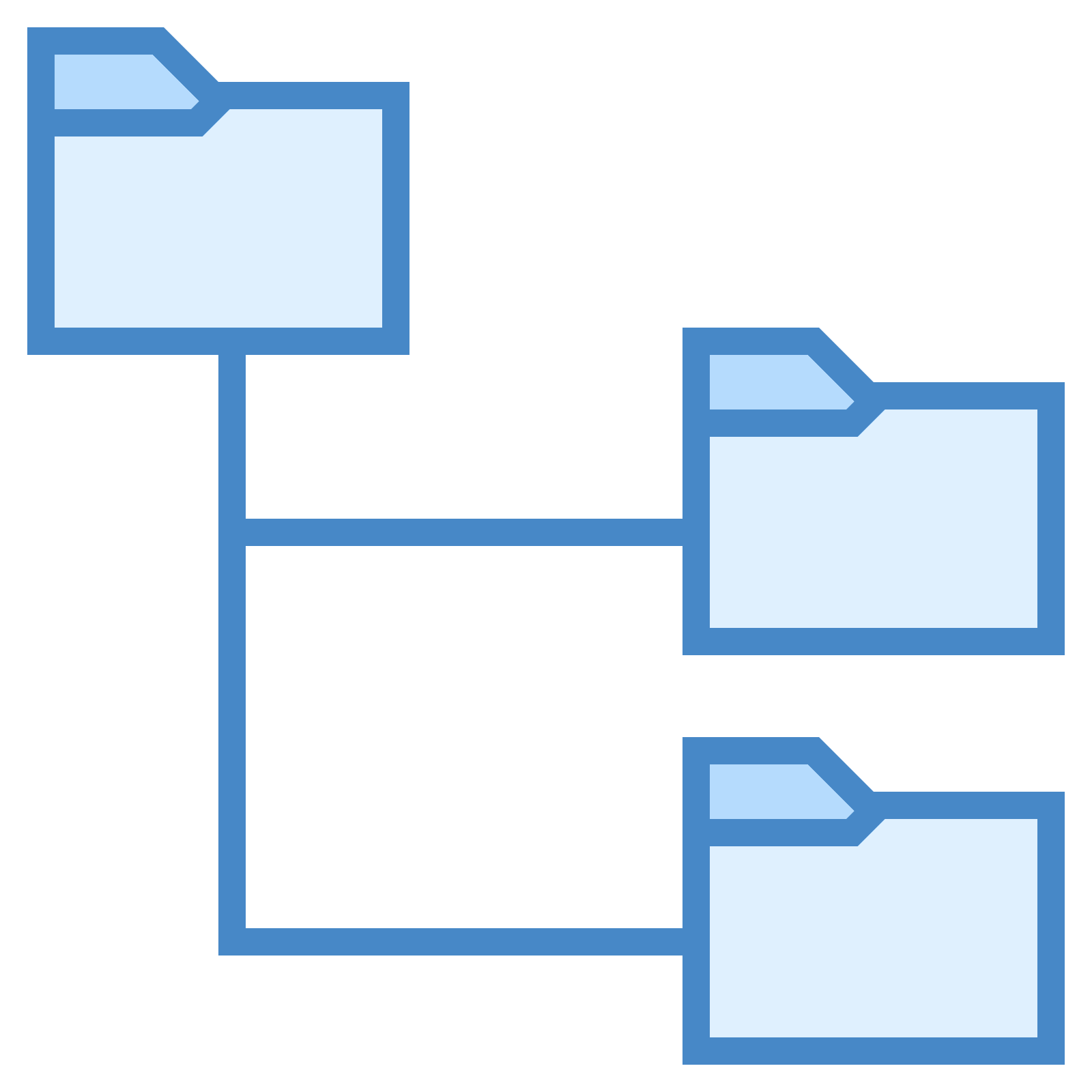
Folder Hierarchy Creation
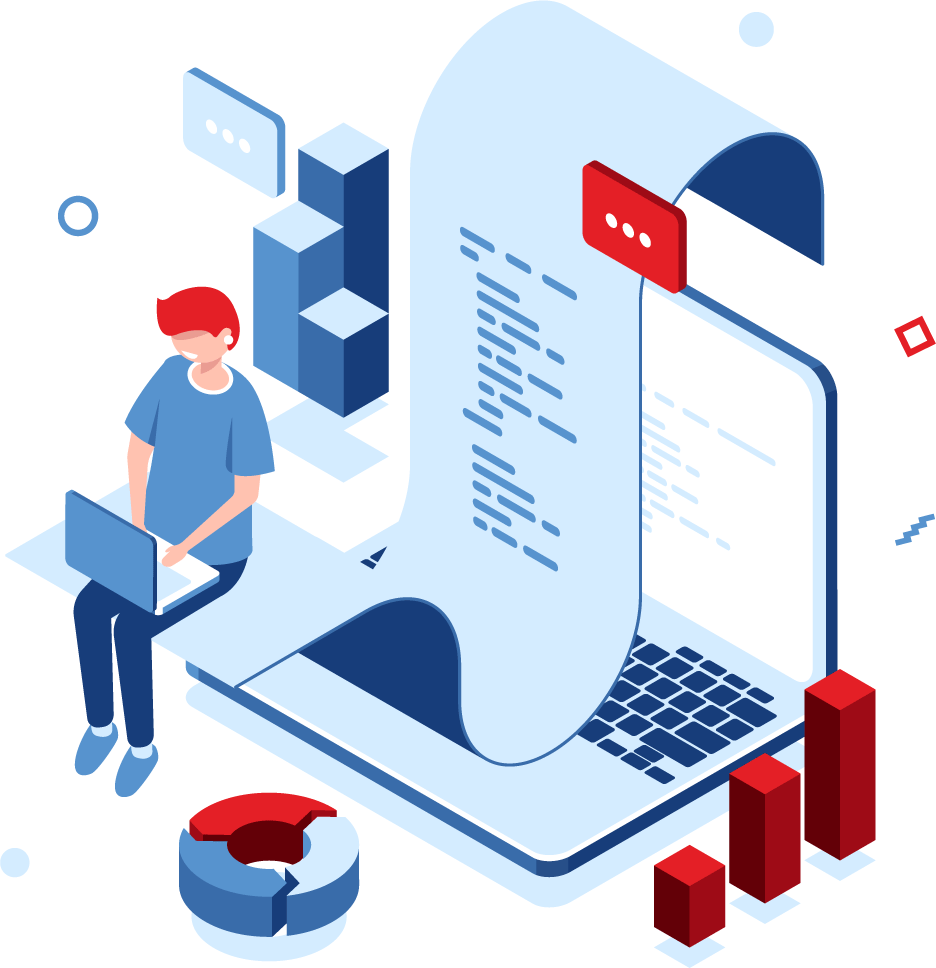
Import of Bulk Data Entry
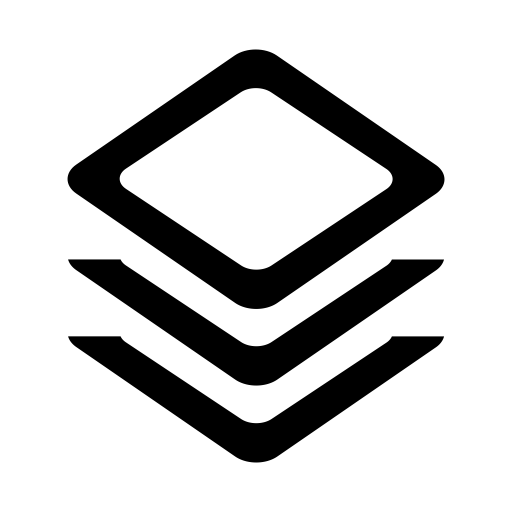
Unlimited Metadata Creation

Page-Level Document Tagging

LDAP Integration
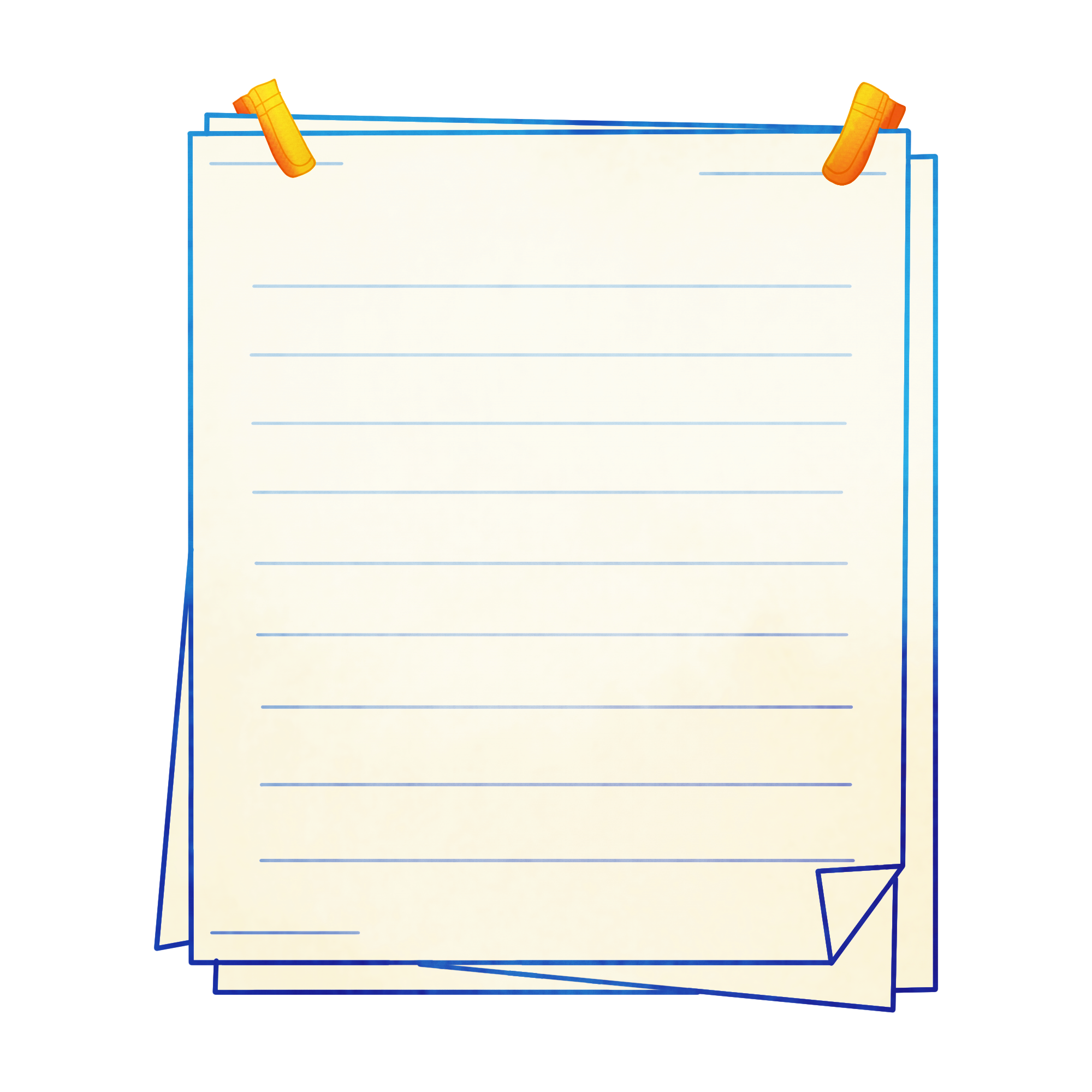
Notes and Keywords
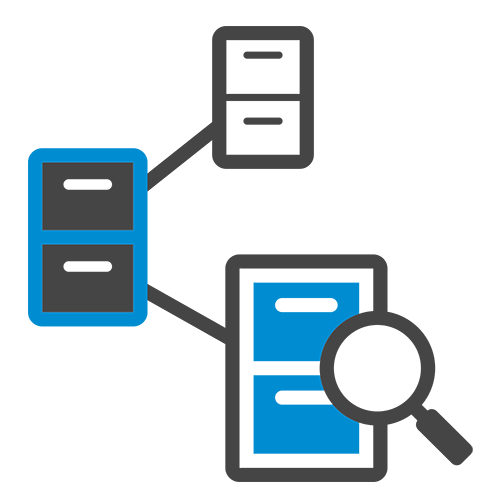
Detailed Audit Trail
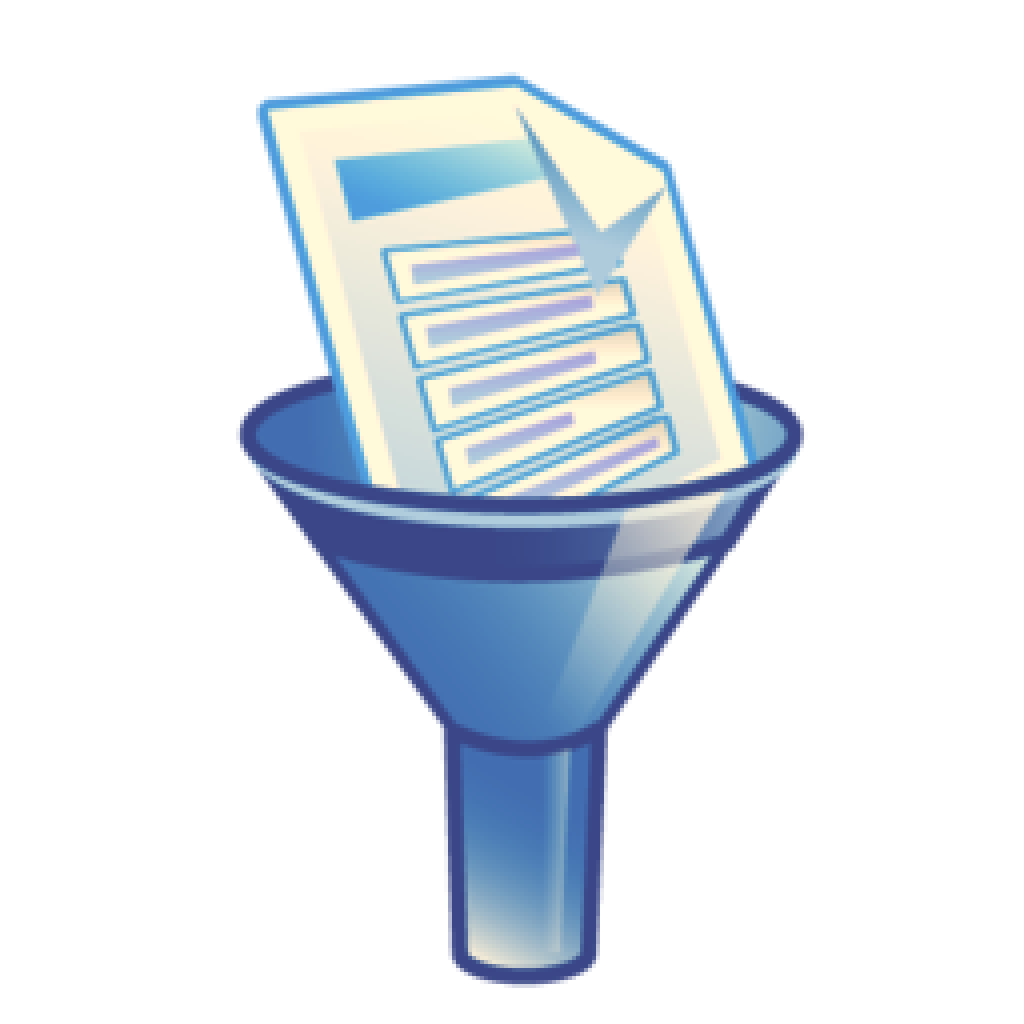
Search with Multiple Filters
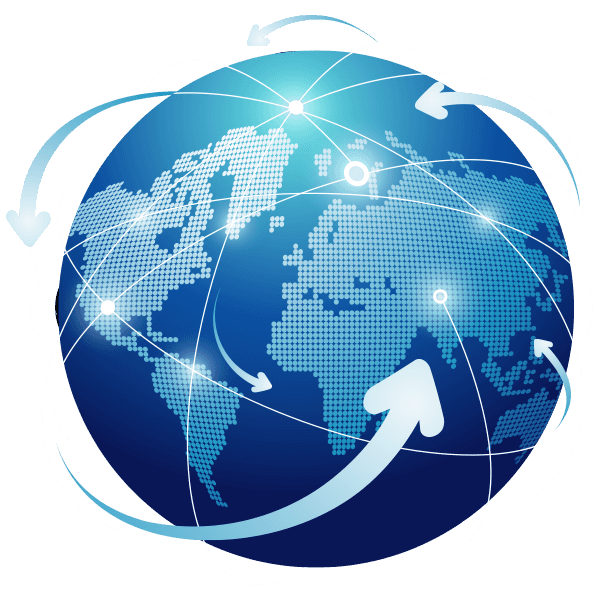
Global Fields

Inserting Watermarks
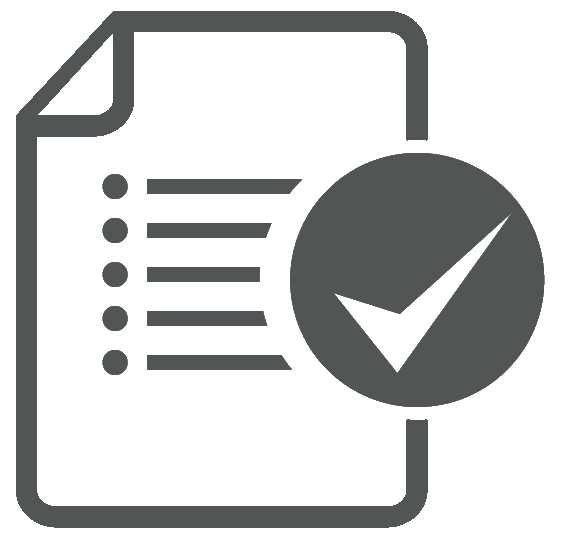
Document Annotations

Notification Alerts or Reminders
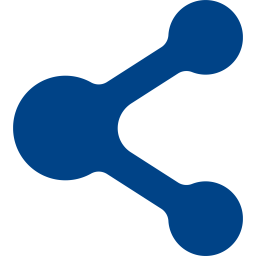
Document Sharing

Drag and Drop Documents

Share Document Links

Full Text Search

Document Encryption

Document Version Control
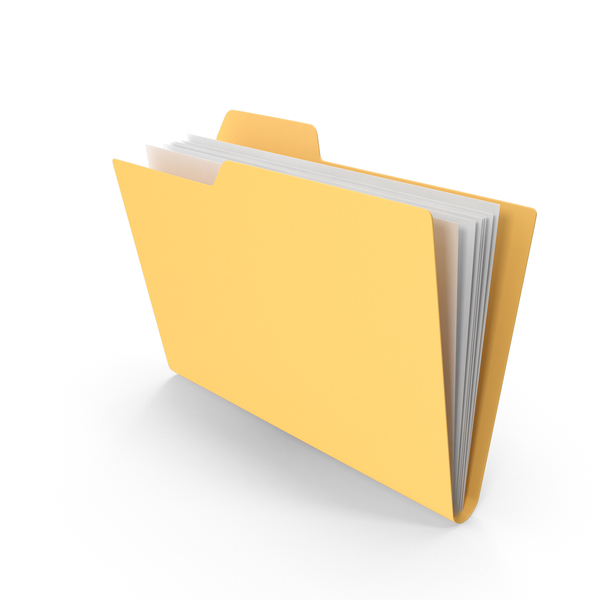
Folder Subscription

Auto Document Indexing
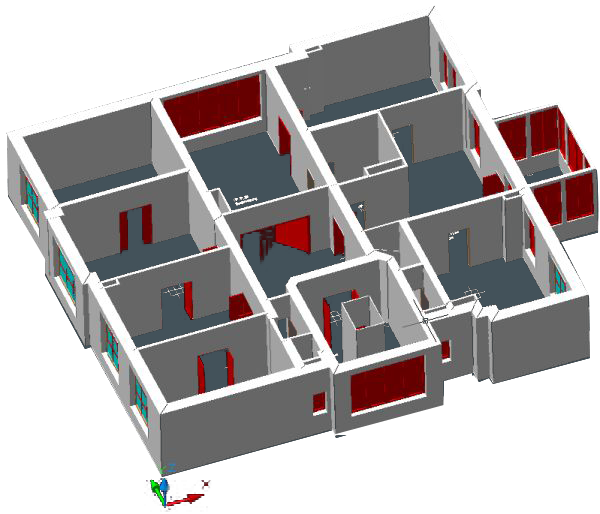
Architecture toolset
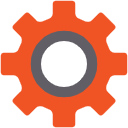
Mechanical toolset

Map 3D toolset
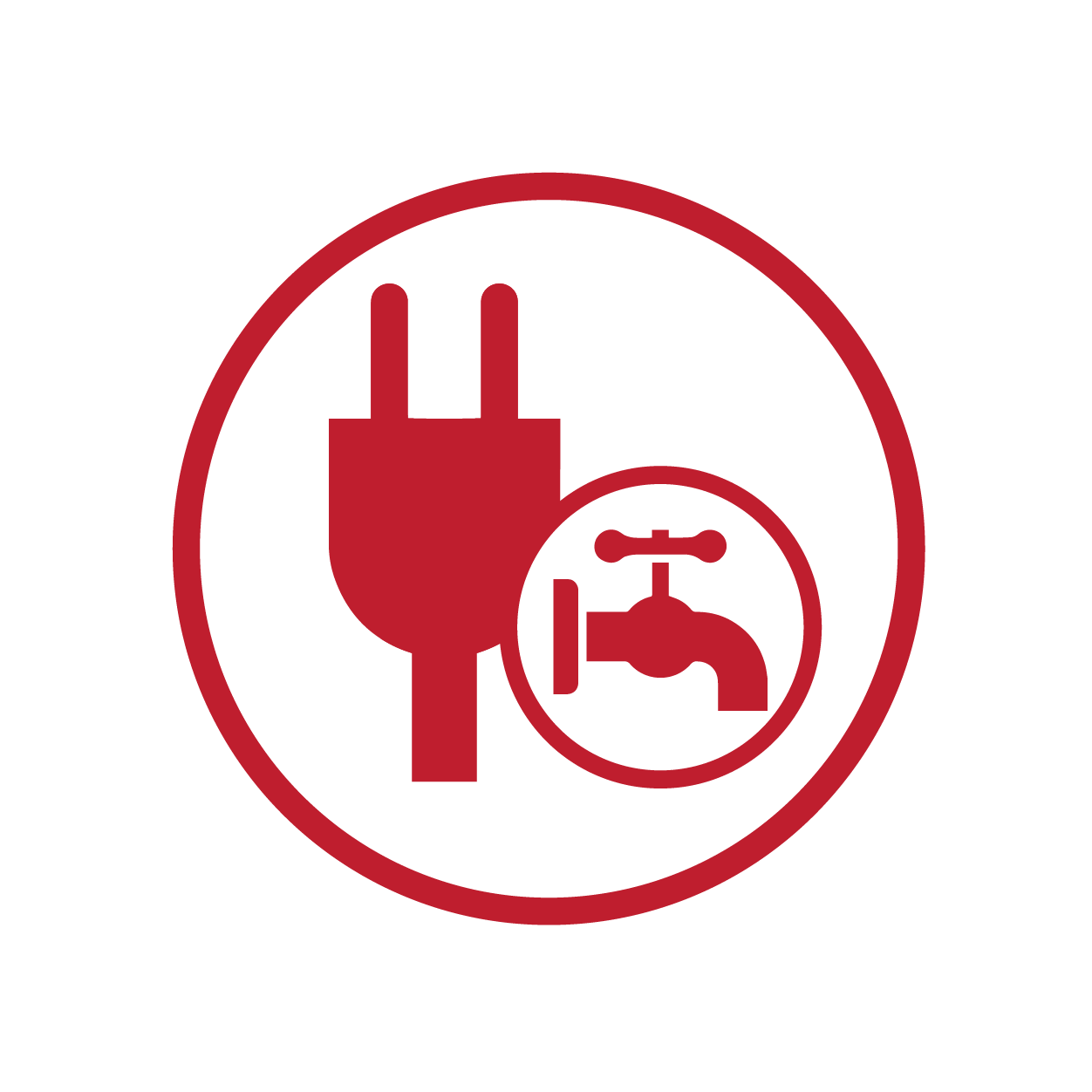
MEP toolset

Electrical toolset

Plant 3D toolset
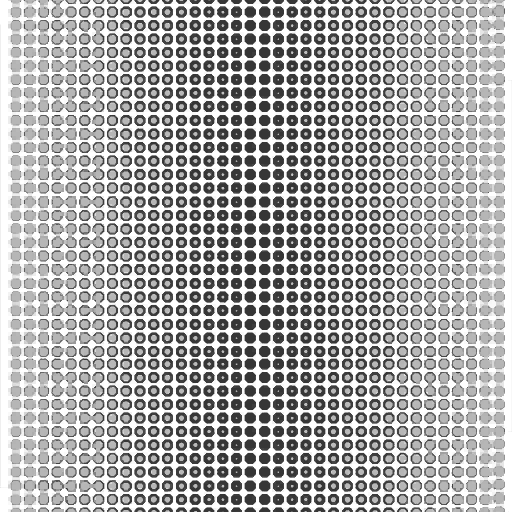
Raster Design toolset

ERP Integration

Customizable
Why Elect Document Management software?
It is manageable to use. The users can now be avail the process of locating files and documents according to the situation.
Provides entire paperless toil.
Can be easily accommodated and accustomed as per the requirements.
Allows easy sharing with other professionals.
Permit the authentic document and enhance the rate of completing the tasks.
Can be used anytime
User's Workflow gets automated
No need to assemble anything else. The only job to be fulfilled subsists with its simple and easy operation as the software is already equipped.
Allows a developer, if he or she can provide his or her contribution to improving the software. For this purpose, he/she can use an open-source version.
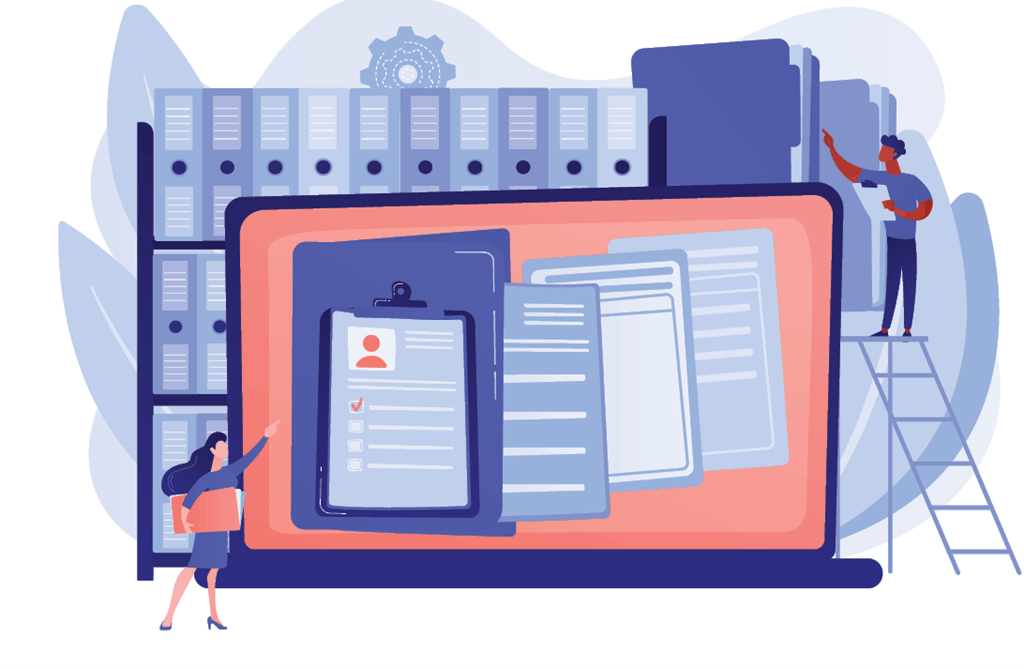
Method of Implemetation
In-Premise
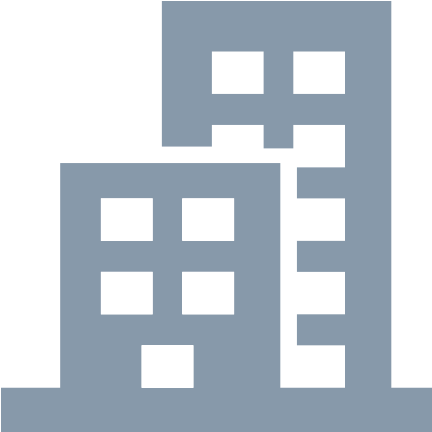
Install CannyDocs in your company premises. Run the application server, database server and the storage server with your IT infrastructure. Take charge of your document management solution.
Cloud
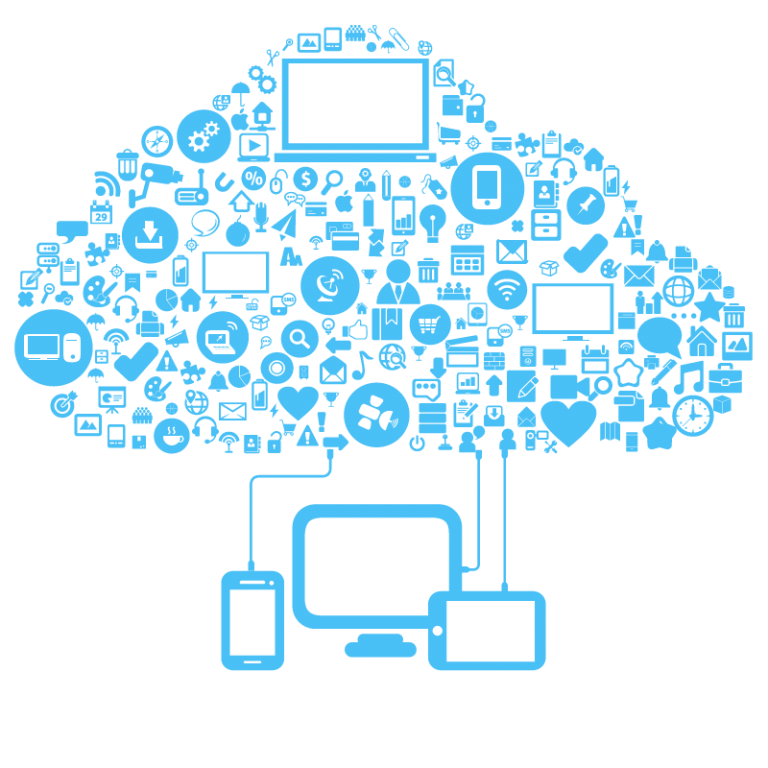
Host the DMS on the cloud as a SaaS model. Save cost on infrastructure, maintenance, backups, upgrades and deployment. Get going immediately to experience the ease of document storage, access, sharing and security.
Hybrid
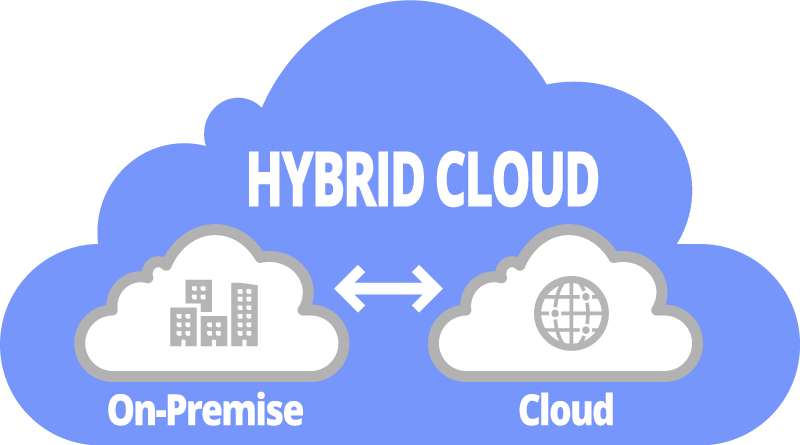
Store your documents on a cloud server and run the application in-premises. Ensure the DMS is accessed within premises while the data is stored on cloud. Save internal server space while keeping documents secure.
Automated Invoice Processing Flow using OCR based data extraction Module
Benefits of OCR Based Data Entry
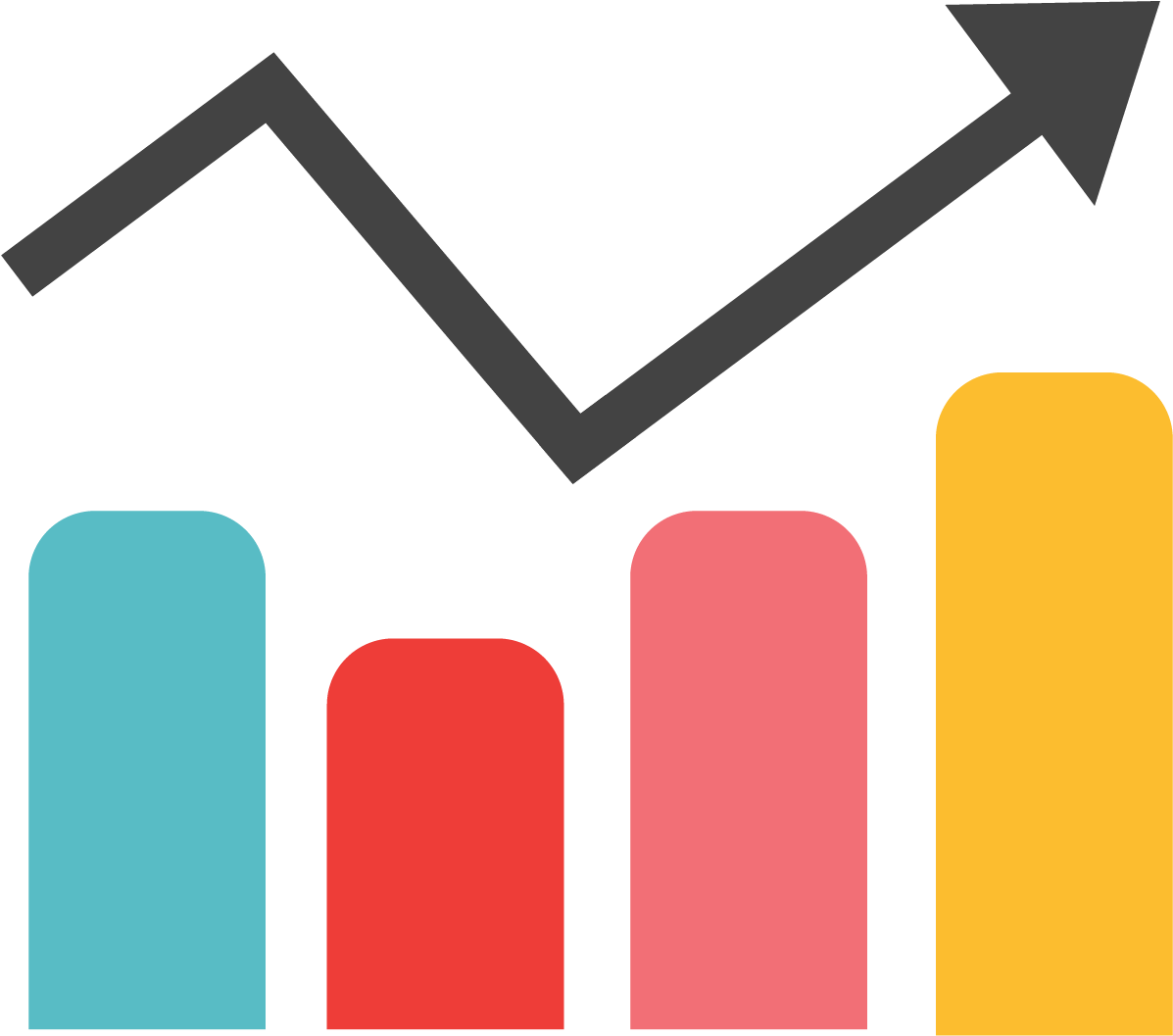
Higher Productivity
OCR software helps businesses to achieve higher productivity by facilitating quicker data retrieval when required. The time and effort which the employees were required to put in for extracting relevant data can now be channelized to focus on core activities. Besides, employees do not have to make numerous trips to central records room to access the required documents, as they can access them without getting up from their desks.
Cost Reduction
Opting for OCR will help businesses on cutting down the Process Time to carry out data extraction, which is one of the most important benefits of OCR data entry methods. This tool also helps in trimming various other costs, such as copying, printing, shipping, etc. Therefore, OCR eliminates the cost of misplaced or lost documents and offers higher savings in the form of reclaimed office space, which would otherwise be used for storing paper documents.


High Accuracy
One of the major challenges of data entry is inaccuracy. Automated data entry tools such as OCR data entry result in reduced errors and inaccuracies, resulting in efficient data entry. Besides, problems like data loss can also be successfully tackled by OCR data entry. As there is no manpower involved, the issues such as keying in wrong information accidentally or otherwise can be eliminated.
Increased Storage Space
OCR can scan, document, and catalogue information from enterprise-wide paper documents. This simply means that the data can now be stored in an electronic format in servers, eradicating the need for maintaining huge paper files. In this way, OCR data entry serves as one of the best tools to implement "Paperless" approach across the organization.
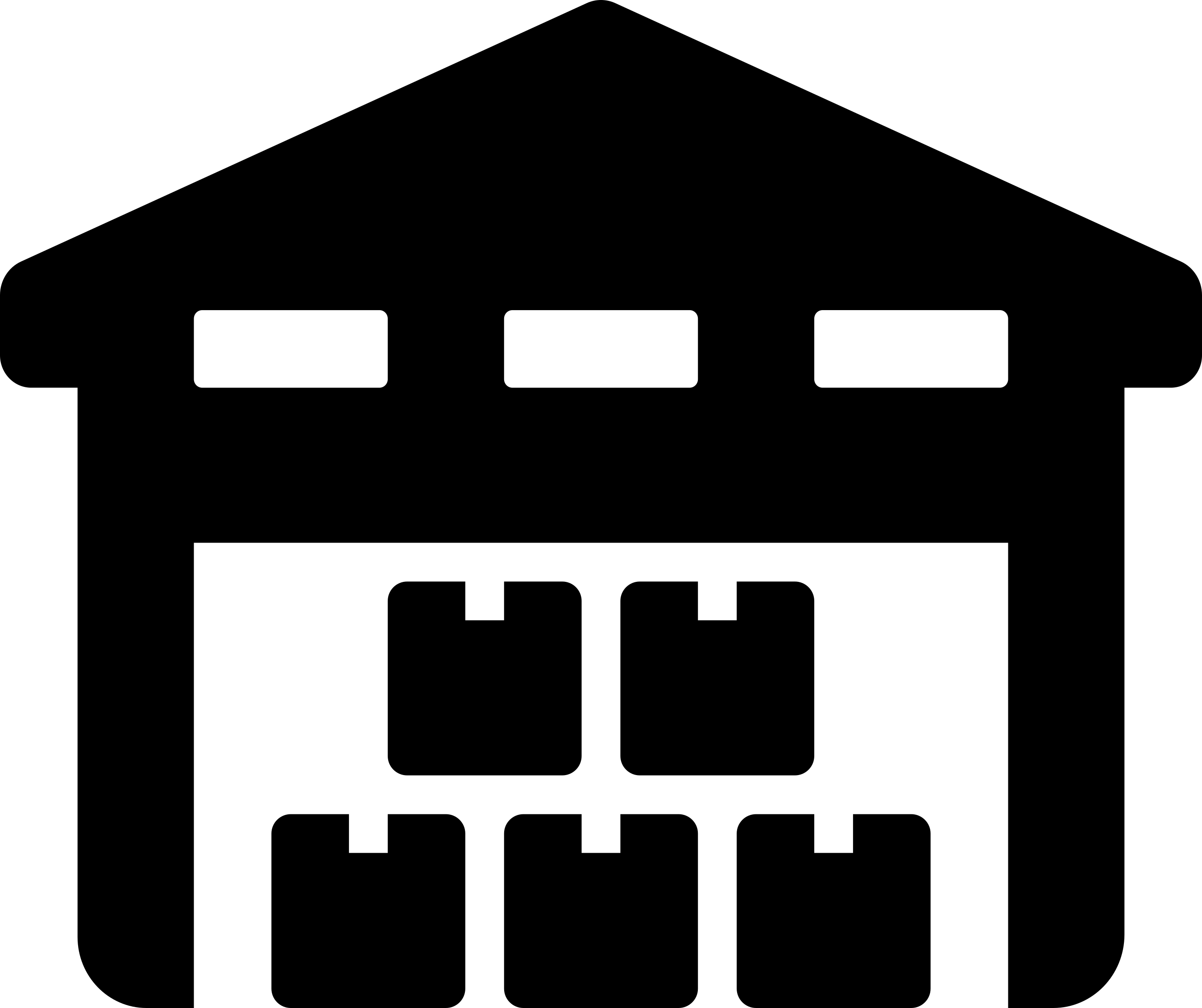

Superior Data Security
Data security is of utmost importance for any organization. Paper documents are easily prone to loss or destruction. Papers can be misplaced, stolen, or destroyed by natural elements such as moisture, pests, and fire. However, this is not the case with data that is scanned, analyzed, and stored in digital formats. Furthermore, the access to these digital documents can also be minimized to prevent mishandling of the digitized data.
100% Text-searchable Documents
One of the huge advantages of OCR data processing is that it makes the digitized documents completely text searchable. This helps professionals to quickly lookup numbers, addresses, names, and various other parameters that differentiate the document being searched.


Massively Improves Customer Service
Several inbound contact centers often provide information that their customers seek. While some call centers provide customers with the information they need, the others will have to quickly access certain personal or order-related information of the customers to process their requests. Quick data accessibility becomes extremely important in such cases. OCR helps in systematically storing and retrieving the documents digitally at blazing speeds. With this, the waiting time is drastically reduced for the customers, thereby improving their experience.
Makes Documents Editable
Scanned documents need to be edited most of the time, particularly when some information must be updated. OCR converts data to any preferred formats such as Word, etc., which can be easily edited. This can be of great help when there are contents which have to be constantly updated or regularly changed.
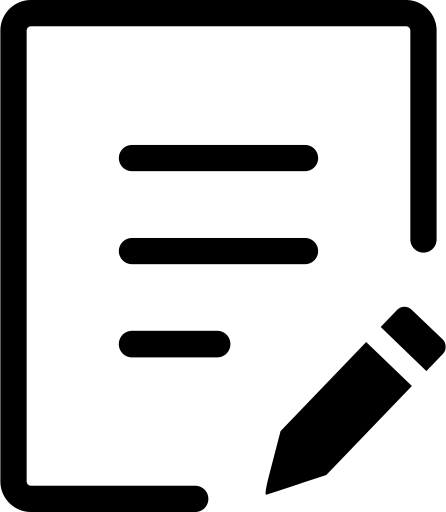

Disaster Recovery
Disaster recovery is one of the major benefits of using OCR for data entry. When data is stored electronically in secure servers and distributed systems, it remains safe even under emergency situations. When there are sudden fire breakouts or natural calamity, the digitized data can be quickly retrieved to ensure business continuation.
Advantages
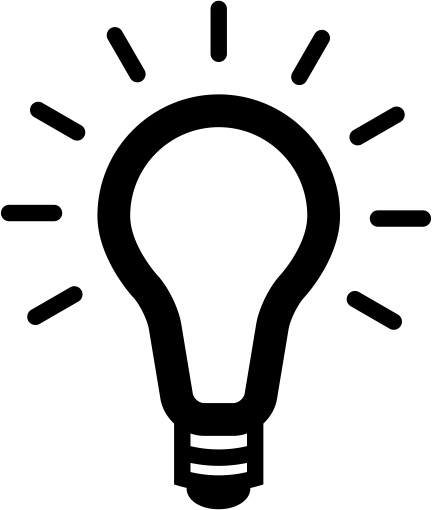
What we are suggesting
CannyDocs tool which will extract data from form kind of documents in structured format and push images and data entry to DMS.

Why?
Corporates are looking for more automation. This tool can help to extract data in structured forms. This may help clients to save on cost.
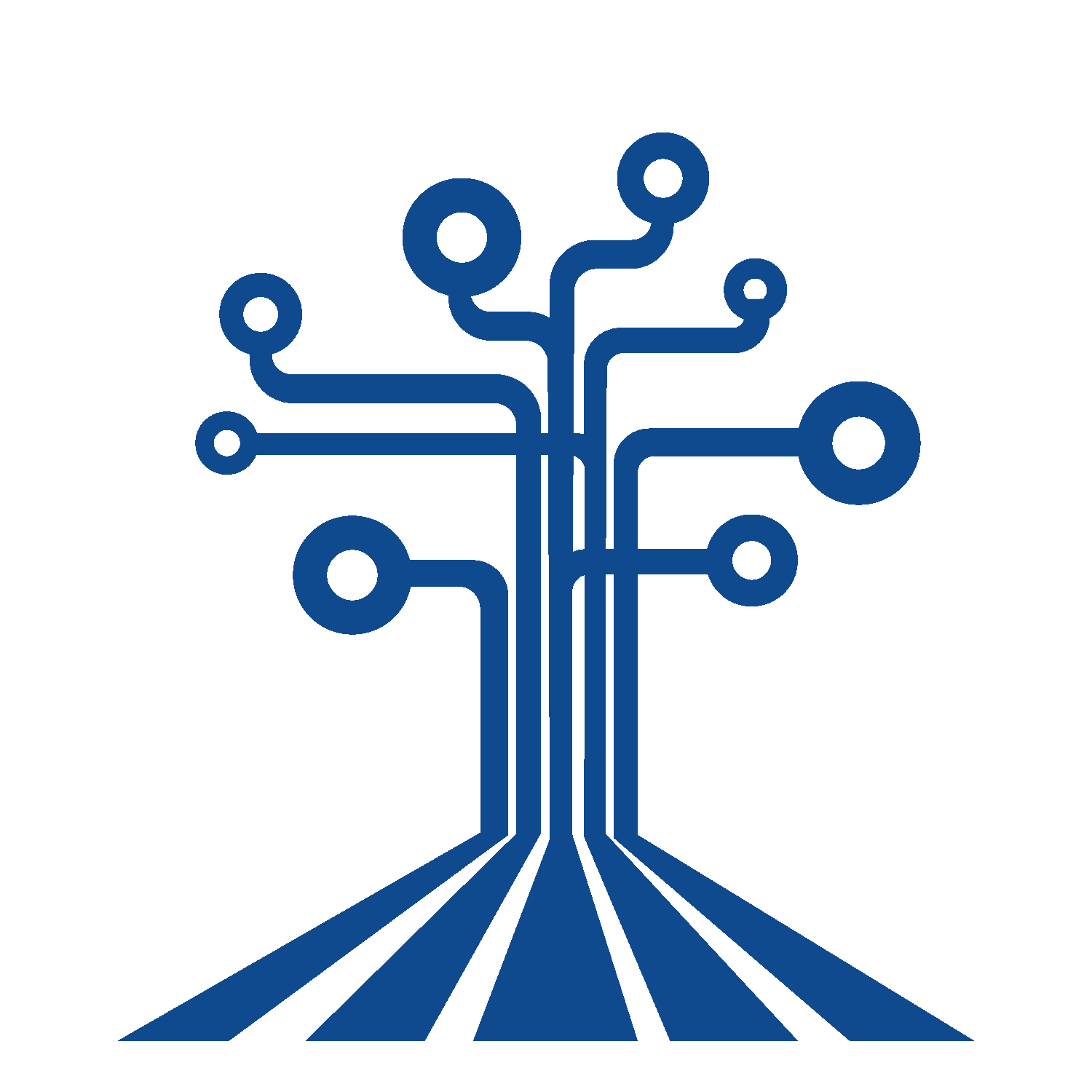
Infrastructure
We will need dedicated cloud server for the deployment
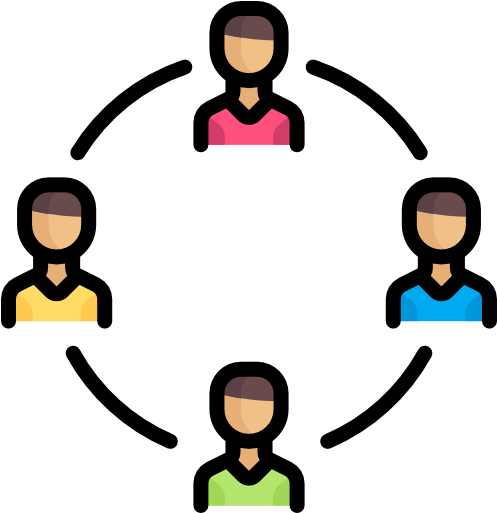
Roles
We will have only one role that is Admin for the solution

Limitations
File Formats - Currently we can handle pdf, jpg and jpeg files only
Accuracy – We can have maximum 80% accuracy
DMS Upload – We can pull documents from one metadata into one folder only
Setup Process
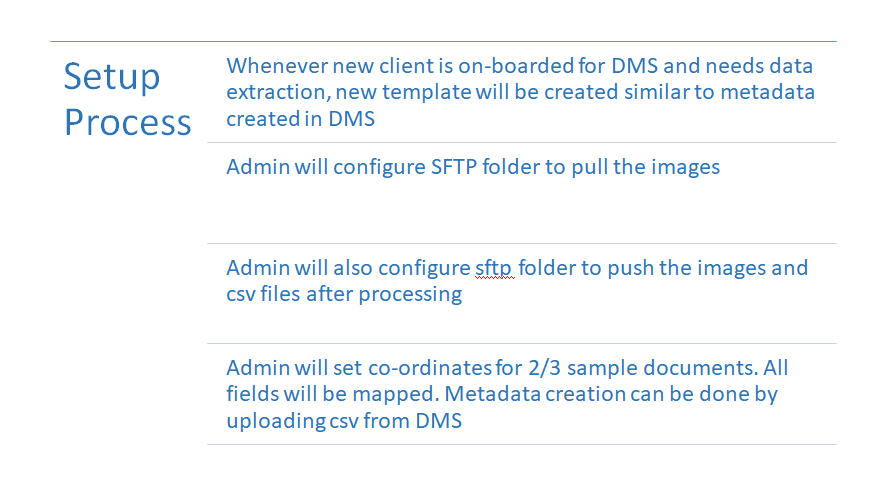
Extraction Process
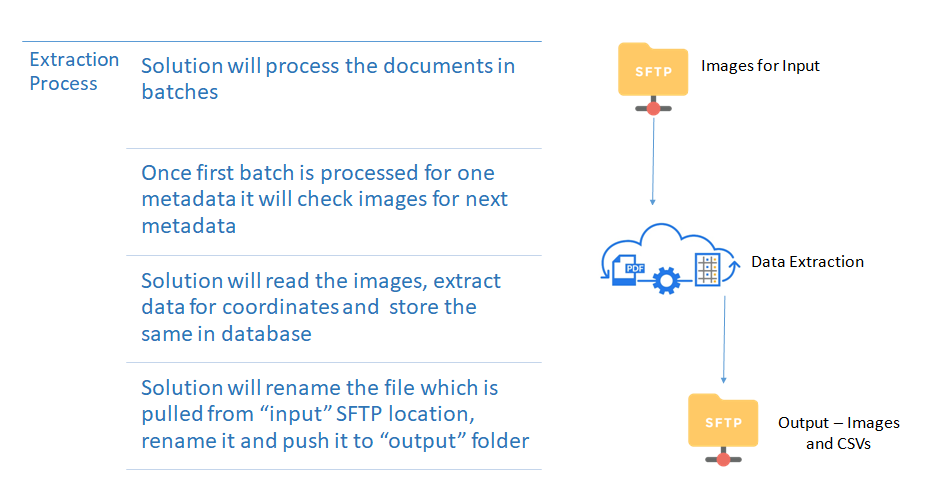
DMS Customization
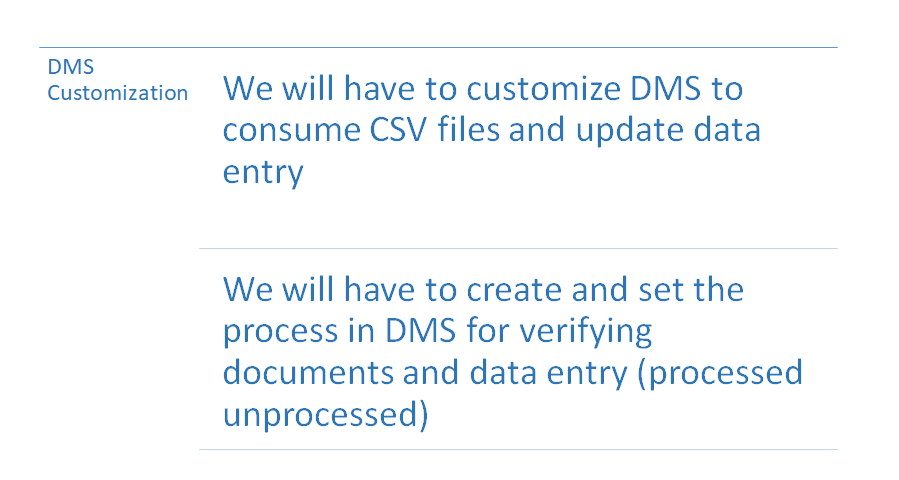
CanyDocs Extraction
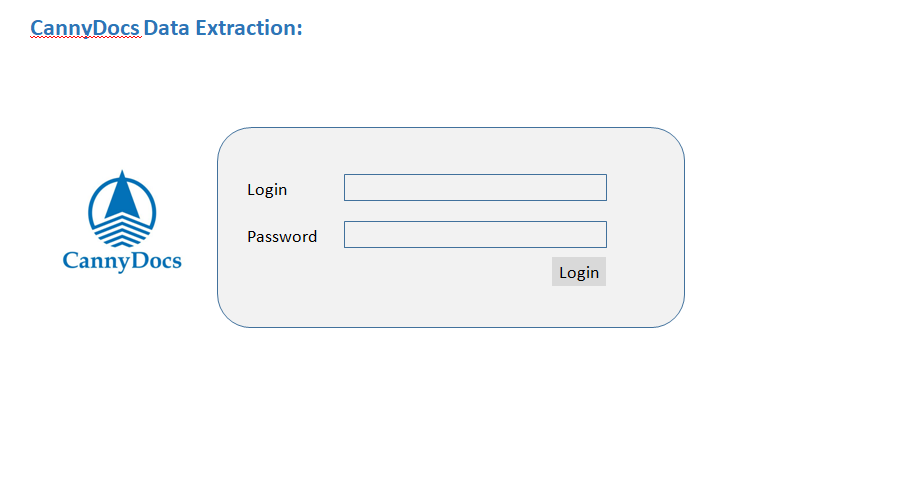
Login
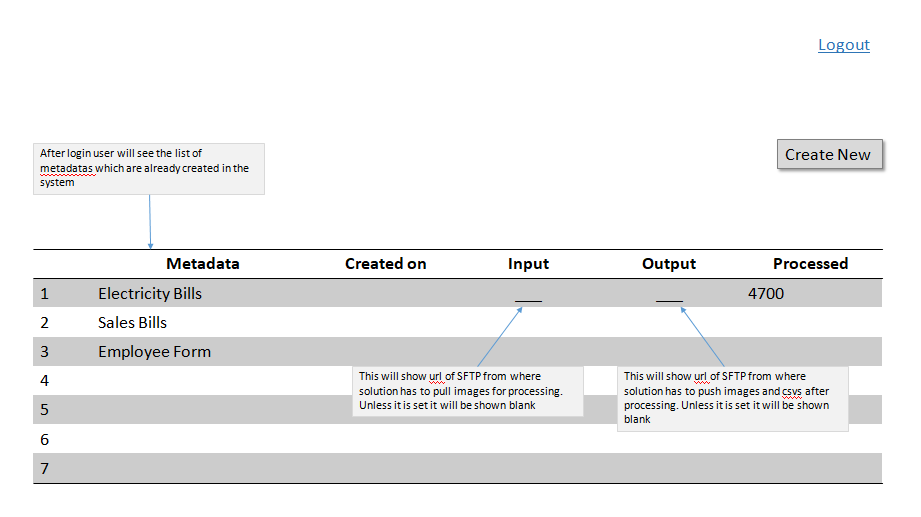
Add Data
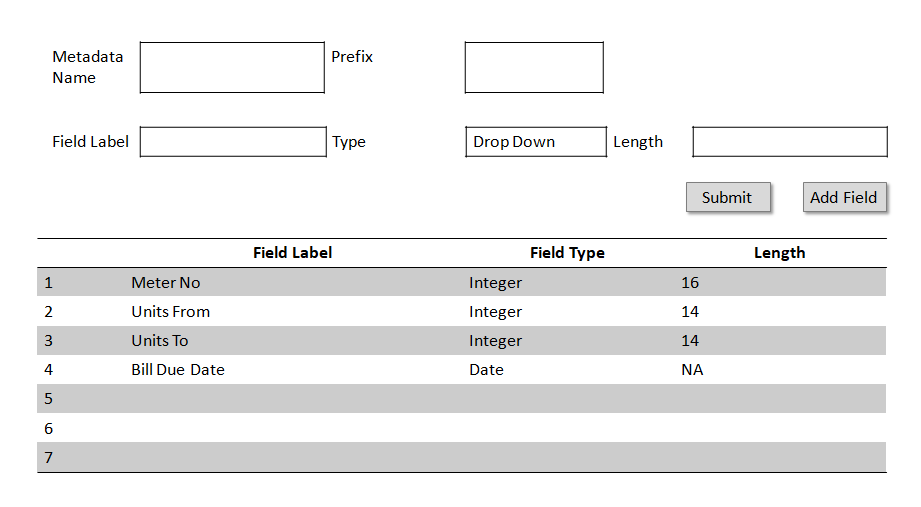
Zone Setup